Telescope Review - Celestron CPC 800
Okay, we astronomers have to admit that we are a bit overly-giddy when it comes to technology and gadgets. Of course, advancements in technology are what helps to advance our field, so it is understandable, and thankfully, great technology is available for those of us who don’t have a budget like NASA. Such is the case with Celestron’s CPC 800 telescope.This may very well be the most well-rounded, best valued 8” telescope on the market. It essentially has everything you would want in a scope this size, and a few extras that you will be glad it came with.
First of all, the scope is surprisingly light for its size, and it is very easy to carry. On the right side of the scope is a large silver handle, and on the underside of the left fork-arm, is another large groove handle so that you can easily carry the entire fork-tube assembly by yourself. Without the tripod, the telescope weighs in at approximately 38 pounds. Once assembled the entire telescope assembly weighs about 61 pounds.
Setup. Setting up the CPC 800 is really quite simple. First, you need to setup the tripod. This is done by extending the legs to their proper height and ensuring that you have the telescope base level (a bubble level is included in the telescope mount). The tripod has two braces for support which help make the tripod particularly sturdy.
Once the tripod is level, you simply need to place the telescope on the tripod by aligning the center hole in the base of the telescope with the knob on the tripod. It is really quite simple and can easily be accomplished by one person. Once the telescope is sitting on the tripod, you simply spin the telescope until it “snaps” into position. Then, you tighten the screws underneath the telescope base to securely attach the telescope to the tripod. Thankfully, Celestron has used screws with “catches” on them, meaning that they stay attached to the tripod permanently so you do not have to worry about them falling out (which can be a real disaster if you have ever tried to find your screws in the dark at night).
Now, all you need to do is plug the CPC 800 into your power source, attach your eyepiece and finderscope, and turn it on. Once the telescope is turned on, the CPC 800 begins to search for communication with its built in GPS (satellite positioning system). Within minutes, the built in computer will have located your position and set your local date and time.
Using the Scope. The first thing you will want to do with this scope, or any computerized scope, is get it aligned. First you will want to align the finderscope. This is most easily accomplished using the moon, since it is an easy and large target. Then you will need to find 3 bright stars and use the built-in Sky Align® system to map out the sky (see inset at left). Once these alignments are finished, you can simply use the keypad to see anything you want in the nightsky!
For example, if you push the planet button, the CPC 800 will give you a list of all of the planets that you can see from your location, including the moon. Scroll to the planet that you want to see and then press enter. Instantly, the CPC 800 will slew to your target object. As it moves, a small icon on the hand controller spins which lets you know that the telescope is still slewing. Once the icon stops spinning, you can look through your eyepiece and you should see your target object. As long as you have it aligned properly, it will work.
One night, at a star party at the top of Glacier Point in Yosemite National Park, we used the CPC 800 to see 7 planets within minutes of each other (quite a unique experience). The only planet we didn’t see was Pluto (which of course, they no longer call a planet)!
Bottom line. If you are looking for a high quality amateur telescope that will allow your family to enjoy astronomy for many years to come, then the CPC 800 is a great buy. It’s ease of use, highly functional Sky Align® system, and superb optics for its class make it a real winner. For more information, see www.celestron.com. MSRP $1999.

HOW DOES SKY ALIGN WORK?
The first thing you have to do is choose any 3 bright stars in the sky. You don’t have to know what the stars are, and it doesn’t matter if you select a planet. In fact, you can even use the moon if you want to as one of your algnment “stars.” That’s it, just choose 3 of them. As a suggestion, try to select 3 stars that are not on the same horizontal line. It will still work if you do, but the alignment works better if you choose 3 stars that you can easily form a triangle out of.
Next, get the first star centered in your eyepiece and then press ENTER. Once you press ENTER, the CPC800 will automatically slow the slewing speed of the scope so you can fine-tune adjust the position of the star to the exact center of the eyepiece. Now press ALIGN. Repeat these steps for the 2nd and 3rd stars and you’re done. You don’t have to enter your time or location because the GPS downloads that information for you.
That’s it, folks. Really, the most incredible thing about this technology is that it really works. Once you’re aligned you can instantly go to any of over 40,000 objects in the CPC800’s database.
ADDRESS:
4th Day Alliance
1908 E Osceola Pkwy #222
Kissimmee, FL 34743
(689) 888-7944
4th Day Alliance
1908 E Osceola Pkwy #222
Kissimmee, FL 34743
(689) 888-7944